Top 5 Great Features of macOS Big Sur
On November 12, 2024, Apple released macOS Big Sur, the latest desktop operating system for Macs. Technically, it’s macOS 11, and it’s the next step in Apple’s efforts to make the user experience coherent across devices. Through a series of minor tweaks and refinements, Apple tried to make macOS look and feel more similar to iOS, so owners of iPhones and iPads can notice a lot of familiar “new” features.
Wondering whether you should update your Mac to macOS Big Sur right now? Here you’ll find an overview of the most significant features of Apple’s next-generation operating system.
Complete Design Refresh

According to Apple, Big Sur features the biggest design upgrade since the introduction of Mac OS X, touching every element of the operating system in small ways. When you install this new system, you’ll notice that everything looks different with round corners, bright, bold colors, and a transparent UI.
Sidebars and toolbars in built-in apps have been redesigned to blend in better with each window, and menu bar, icons, and buttons have been refreshed to make them more iPad-like in appearance. Menus and icons have been compressed to take up less room, and buttons disappear when they aren’t in use.
The menu bar is now translucent, adopting the color of your desktop background. The menu bar icons and the text adapt as well; they turn black for light backgrounds and white for dark backgrounds.
Big Sur comes with new wallpapers; they feature the beautiful part of the California coast that the new OS is named after. There are new symbols throughout the new system that help make it clearer for users where to click and what happens when they click. Apps that perform the same tasks use the same symbols for consistency.
Control Center and Widgets
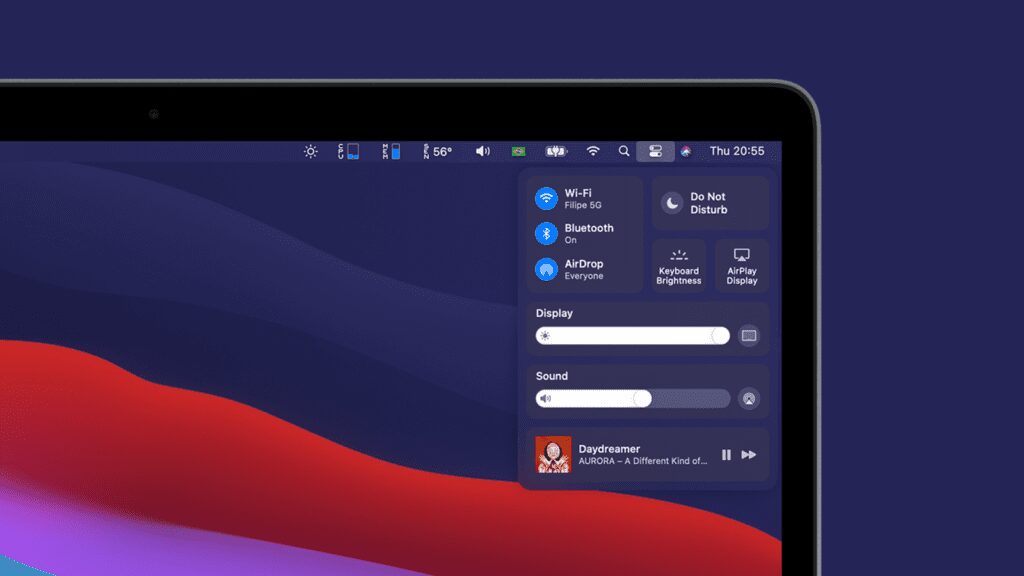
Apple has also added the Control center to the menu bar, and it works like the Control Center in iOS. It offers an easy way to access some essential controls, such as Wi-Fi connections, Bluetooth, sound volume, the display, and keyboard brightness, music controls, and more, and adjust the Mac to your liking. And if you want to make a certain control a part of your menu bar, you can easily drag it out and pin it to the top of the menu bar for quick access.
You can get access to the Notification Center by clicking on the clock in the menu bar. It combines incoming notifications with widgets in a single view. Widgets received an upgrade too. These are large, dynamic icons that display information about a live app, for example, the weather or your daily step count. Widgets are customizable in 3 sizes, and you can use the one that suits you.
Safari Boost
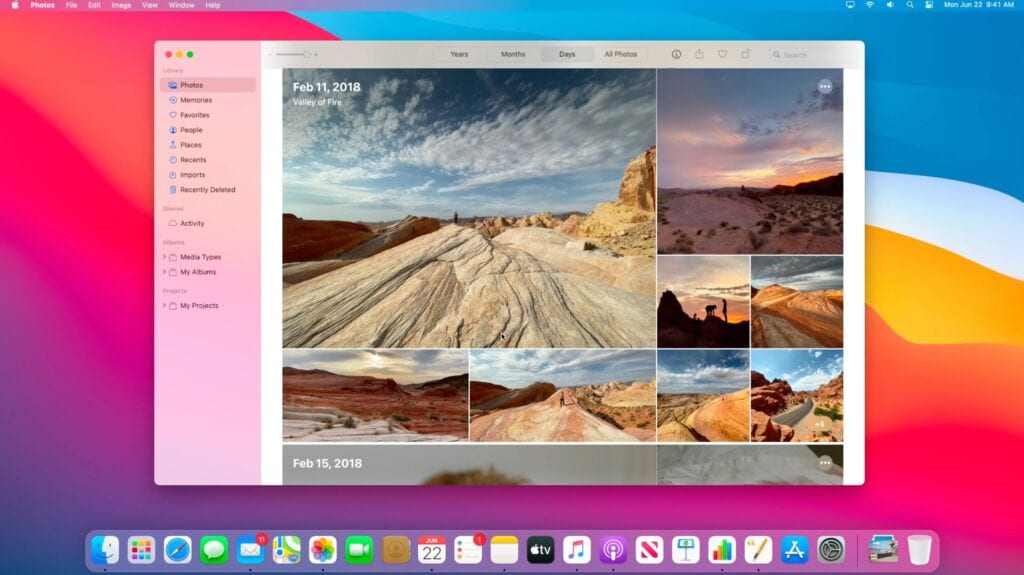
Apple claims that Safari in Big Sur has been optimized and is now up to 50% faster than Google Chrome. It has faster page loading times and better tab management capabilities. Besides, there are improved privacy features, including a Privacy Report that shows a list of blockers trackers. Apple also added a tool that monitors if any of your passwords were compromised in a security breach. It can also generate a new password if necessary.
It will be easier to find Safari extensions in Mac App Store and install them. You can also decide which websites an extension can access. You can also customize a safari start page and choose wallpaper or use your own photo. Safari also has tools that will allow you to translate websites into 7 languages, including Spanish, English, French, Chinese, Brazilian Portuguese, Russian, and German. There is an enhanced search that allows you to search for a specific tab. That’s very convenient if you have many tabs open at all times.
Now macOS Big Sur supports 4K HDR YouTube videos in Safari as well as 4K HDR and Dolby Vision content from Netflix.
Messages Improvements
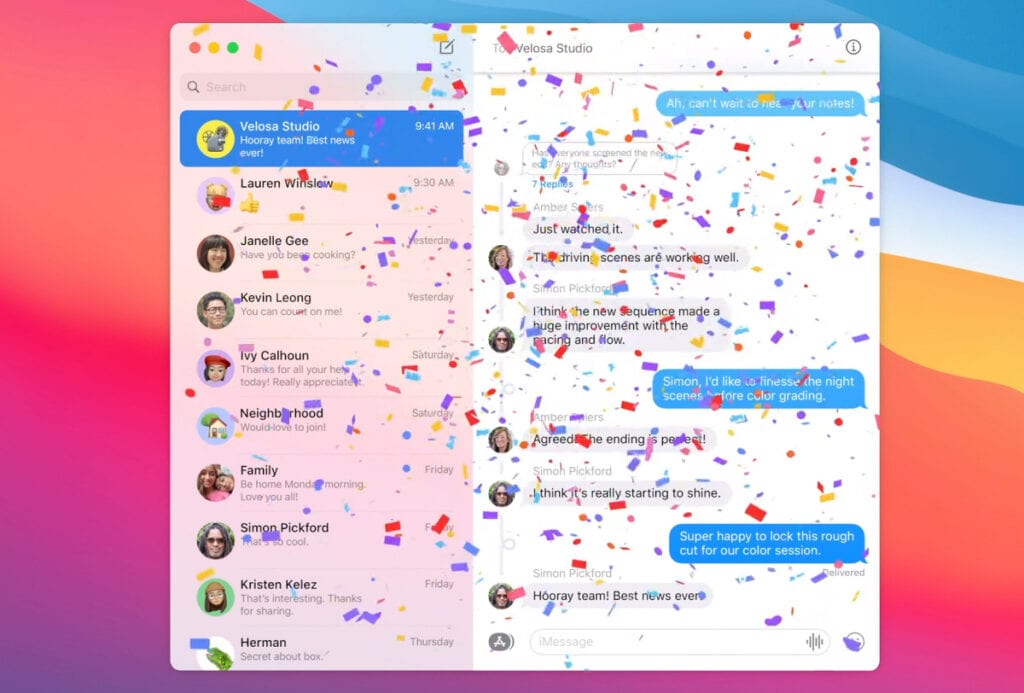
Until now, the Mac version of the Messages app has had the bare minimum of functions, only letting you send and receive messages. In macOS Big Sur, Apple applied Mac Catalyst to transform the iOS version of Messages to a new version that runs on the Mac. There are several new features.
Now you can pin the most important conversations to the top of the Messages app to get faster access. Other improvements are improved group messaging (with group photos), better search functionality, Memoji editor, @ mentions, and inline replies. The latter feature lets you reply to a specific message, starting a new thread that can be singled out. It’s especially useful in group chats. You can add message effects like balloons, lasers, and confetti, and you can also apply custom effects to chat bubbles.
Now you can use Mac Messenger to stay in touch with your friends while working on your Mac and don’t reach for your phone.
Maps

Apple has also improved Maps for Mac, adding some features that were previously limited to iOS. The new Map app has more options to help users explore new places and share what they find. You can save locations as your Favorites and create your own guides and share them with your family and friends.
A Look Around feature allows users to create a 360-degree view of a destination. This way, you can explore cities in a detailed, street-level view. There are also cycling and EV features that you can use for planning your routes. Using indoor maps, you can explore shopping centers and airports to get a better idea of their layouts before going there.
Other Features

There are lots of smaller updates. You can see the full list on the Apple macOS11 web page, but we would like to mention a few standouts:
- Better search with Spotlight feature in Finder;
- A “nutrition label” for apps in the Mac App Store that include info from developers;
- iPhone and iPad Apps on Macs powered by the M1 Chip;
- Improvements in the Notes app.
Take your time to learn more about these and other useful features before deciding to upgrade to macOS Big Sur.
 Imagup General Magazine 2024
Imagup General Magazine 2024


