To nail the virtual assistant jobs, you must need high knowledge of every tool to help you serve the best. Typically people hire virtual assistants for handling their social media platforms. It could be websites, Instagram, Facebook, or Twitter. So, being a virtual assistant is taking heavy-duty on your shoulders! That’s why you guys need something which can enhance your productivity and quality of work. And thanks to the internet now, you have this on fingertips. Bucket loads of software are out there to help you in every sort of virtual assistant jobs.
But, being honest, some are marvelous, and others aren’t beneficial! Although they all promise to increase the quality of work, not all of them are good! However, you don’t either require these many tools. What you need are just the right ones!
Hence, I have crafted this list below to help you a little over choosing the best tools for every kind of field. Software that a virtual assistant must-have, from management to social media handling! Everything is intact here, so let’s quickly jump in!
Management tools

Are you calling clients all the time to discuss the work to be done? If yes, then you may have trouble in making a proper workflow! And the thing that is missing here is coordination between the projects and meeting. Thus, refer to the below-mentioned tools that you can use for scheduling your virtual assistant jobs correctly.
-
Acuity
Acuity is the finest choice for any VA! It can help you schedule every type of appointment, like for inquiry calls, regular checking in calls, and whatnot. Even it has a feature to text your clients for reminding about the appointments planned with you!
-
Calendly
Calendly is the most admired tool, especially for managing virtual assistant jobs. This software works wonderfully and can connect your Google calendar. It is a lifesaver! You can escape double-booking yourself, as it can tell you that this day is a jammed pack and this day has time.
Financial tools

Huh! Managing finance is the most imperative plus hectic job for any VA. How many times have you become irritated to get the numbers to match? And if they won’t, it’s just frightening! So stop experiencing such a thing and just get these below tools. They will solve your issues and improve your workflow for sure.
-
HoneyBook
HoneyBook isn’t just a financial tool, but an all-rounder. It can also allow you to manage projects like booking clients, sending invoices to clients, and getting payments on time. It has a project management system, client portals, plus invoicing capabilities.
-
QuickBooks Self-Employed
This is another exceptional tool for VA’s. QuickBooks Self-Employed is quite helpful in paying your taxes timely via the official site. Plus, inbuilt invoicing systems and tracking of every business expense gets you a lot of aid to focus on the core work!
Designing tools
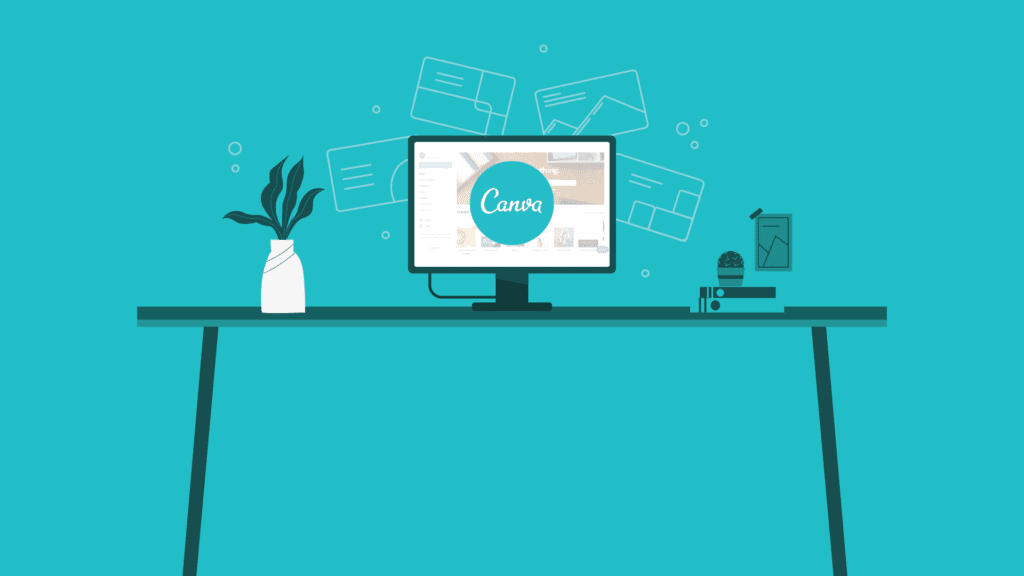
Graphic design is an almost daily activity for a VA. It’s an important part too! You need unique designs plus creative ideas from time-to-time. And these tools are your best buddy to lean-on!
-
Canva
If you’re not ready for Photoshop, then Canva is a great way to create impressive marketing flyers, images, and what not! Moreover, Canva is easy to use and understand. The free one also works excellent, though, but the paid one allows you to add GIFs, transparent images, and even logos. So if you have any client on your list that needs any of such services, Canva is just a fingertip away.
-
Deposit Photos
With graphic designing, you need not only editing skills but also stock pictures and that too royalty-free. Finding those for free with no copyright issues and in HD quality is a heck of a job! That’s why you should have Deposit Photos in your tool-kit. Also, it’s a way cheaper way of buying stock photos than any other site.
Social media tools

Making a social presence is every client’s demand! It looks fun and easy but doing it for a business entity is a little tricky! Every social media platform has its guidelines that have to be followed; otherwise, the repercussions could be dangerous. Also, you may have noticed that sustainability here is a key to get known! This all needs an expert lookout! That’s why you must use these tools to facilitate your work as a VA.
-
Hootsuite
Hootsuite is the post scheduler through which you can easily pre-schedule and save the posts. It can also automatically make a post at a specified time and in the saved form. It’s best for Instagram, Facebook, and Twitter accounts handling! Hootsuite is very effortless and apt for managing multi-accounts at the same time. If you’re planning to work with Hootsuite for clients, you might need to get the paid version to hold every account you’ll be working for.
-
Post Planner
Post Planner is a cloud-based social media marketer! Here too, you can pre-schedule Twitter and Facebook posts. Also, it’s the cheapest option to start scheduling social media.
Setback -But it can’t support rescheduling, categorizations.
Other tools

Other than the above core tools, there are some more tools needed to be kept in the back pocket for completing all virtual assistant jobs.
-
Dropbox
Dropbox is an organization and storage tool for virtual assistants. It’s handy for keeping multiple clients. It can save each client’s info safely and separately.
-
Grammarly
Now, for excelling at virtual assistant jobs, you also need to be a blogger at times. So you can’t afford to commit any grammar or spelling mistakes! You’re a professional! Thus, there’s one essential tool that you can use to control this issue-Grammarly. It will check your grammar for any word length documents. Since I personally use this, I could say it’s the best option. No ads, free and so accurate!
The takeaway
Finishing virtual assistant jobs needs high management and patience because management is not everyone’s cup of tea! Not everyone gets through that tangling work and set fluent coordination between them.
Plus, here’s a quick tip for beginners- don’t rush into buying software’s paid version! Just wait because the software you picked could be good enough, but you have a handful of clients demanding those services. So what’s the use! Try from basics, and when you’re getting a good amount of clients that need to be paid version services, then definitely go for it!
 Imagup General Magazine 2024
Imagup General Magazine 2024


