Offline access to online content has become crucial in the current digital era. A useful method that enables users to store, view, and share web-based content without an internet connection is to convert web pages to PDFs. This article emphasizes the significance of converting web pages to PDFs, exploring the essentials of web-to-PDF conversion.
By delving into its advantages, best practices, challenges, and advanced techniques, through which readers can effectively manage offline content and stay updated. Understanding this approach’s benefits and drawbacks empowers users to make informed decisions about its application.
Understanding the Basics of Web to PDF Conversion
Converting web pages into Portable Document Format (PDF) files is called web-to-PDF conversion. A PDF file’s information integrity, layout, and formatting are maintained across a wide range of devices. Users can preserve internet content for offline access by converting it using specialized tools or browser plugins.
It’s essential to comprehend the foundations of this conversion to archive, share, and access web-based data effectively and without the need for an internet connection. Also, read about how you can use PDFs for document management.
Benefits of Converting Web Pages to PDF

Converting online pages to PDF provides numerous advantages that satisfy many needs and preferences. The following are some benefits of using this procedure:
Content Integrity
A significant advantage of converting web pages to PDF is content integrity. When web pages are converted into PDFs, their original appearance and structure are preserved since the content, layout, and formatting are all constant.
PDF conversion services guarantee that the data is appropriately portrayed and conveniently available across various hardware and software, giving customers a dependable and consistent reading experience regardless of the platform on which they view it.
Offline Accessibility
Users can access and view content from a web page without an internet connection once it has been converted to a PDF file. It is especially useful when traveling in isolated areas with spotty or limited internet access. With the ability to read, study, and reference online content without an internet connection, PDFs guarantee continuous access to important knowledge and resources.
Cross-platform Compatibility
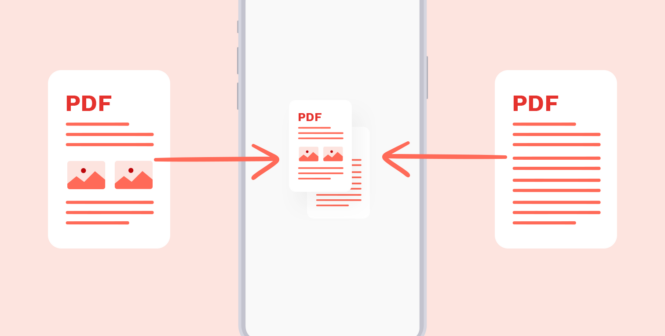
One major benefit of converting online pages to PDF is that it is compatible with various platforms. Flawless content access is guaranteed because all operating systems, hardware, and software widely support PDF files.
Users may regularly browse PDFs on Windows, macOS, Linux, cellphones, or tablets. Users can access and share web-based content on any platform they choose because of this interoperability, enabling effective information exchange and distribution.
Portable and Shareable
Web material can be shared and is made portable by being converted to PDF. Due to their small size and lightweight, PDF files are simple to send, store, and share via email, messaging services, or file-sharing websites. Users may easily communicate important information with coworkers, friends, or clients regardless of the recipient’s device or operating system.
This portability guarantees that content keeps its original formatting and layout, fostering fluid communication and cooperation and supporting effective knowledge distribution across numerous platforms and devices.
Web Page Archiving

Users can construct an archive of priceless online content by saving web pages as PDF files, assuring its long-term preservation and safeguarding it from any modifications or removals on the source website.
Archiving web pages as PDFs offers users a stable and accessible repository that may be used for future reference or analysis, serving as a trustworthy record of historical data, research materials, or vital information.
Professional Quality
Businesses are staffed with experts with the know-how to conduct precise and trustworthy conversions. This is why choosing a data conversion company provides professional quality when converting web pages to PDFs. By utilizing their expertise, the final PDF result preserves the integrity of the original web page, including the text, graphics, and layout. As a result, the converted PDFs are of the same high caliber and professionalism as the original web pages, living up to users’ expectations for trustworthy and aesthetically pleasing content representation.
Enhanced Security Measures

PDF files, unlike live web pages, are relatively immune to most web-based threats. When a user converts a web page to PDF, they’re effectively taking a snapshot of that content in time. This action reduces the risk of encountering malware, adware, and other malicious scripts that might be embedded on a web page.
Moreover, PDFs offer encryption options, including password protection and restrictions on copying or editing. This ensures that your downloaded content remains safe, and if shared, it’s disseminated without the risk of harmful elements. With the ever-growing number of cyber threats, converting sensitive or critical web pages to PDF can be a precautionary measure, safeguarding data and ensuring that the content remains uncompromised.
Preserving Layout and Design
Web content can be dynamic, with design elements and layouts that change based on browser, device, or even individual user preferences. By converting a web page to PDF, you are effectively preserving its design and layout at the point of conversion. This ensures that graphics, text, and other design elements appear precisely as they were intended by the content creator.
For designers, marketers, or anyone who places a premium on aesthetics and design integrity, this feature is invaluable. A PDF provides a standardized view, capturing the exact visual appeal of a web page, which might otherwise be lost or distorted across different viewing platforms or browsers.
Ease of Annotations and Feedback
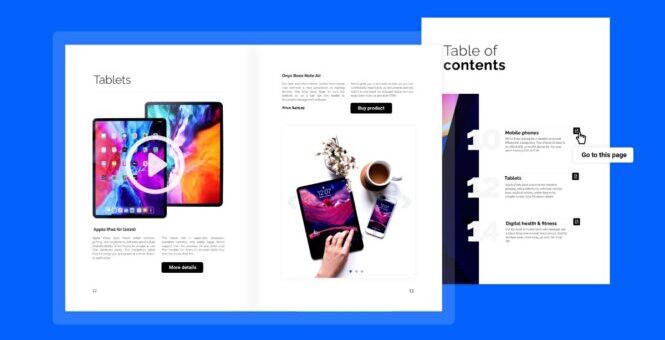
PDFs aren’t just static representations of content; they offer interactive features that make them versatile tools, especially in professional settings. When a web page is converted to PDF, users can easily annotate, highlight, or add comments directly onto the content. This is particularly beneficial for collaborative tasks, like team projects, or for professionals who require feedback on their work.
Editors, writers, researchers, and students can all benefit from the ability to make notes directly on the content In essence, converting a web page to PDF transforms the online content into a dynamic workspace, where ideas can be exchanged, corrections made, and feedback easily shared, all without altering the original layout or design of the page.
Conclusion
In conclusion, PDF conversion is a useful option for offline access to online content. PDFs are adaptable tools for archiving, distributing, and accessing information without an internet connection since they maintain content integrity and guarantee cross-platform compatibility. Utilizing data conversion services improves the process even more and ensures that the output PDFs are of high caliber.
Users can build a trustworthy library of priceless content because of PDFs’ portability and easy sharing features. Web-to-PDF conversion is still an essential component of content accessibility and preservation in the digital age, despite technological advancements.
 Imagup General Magazine 2024
Imagup General Magazine 2024



